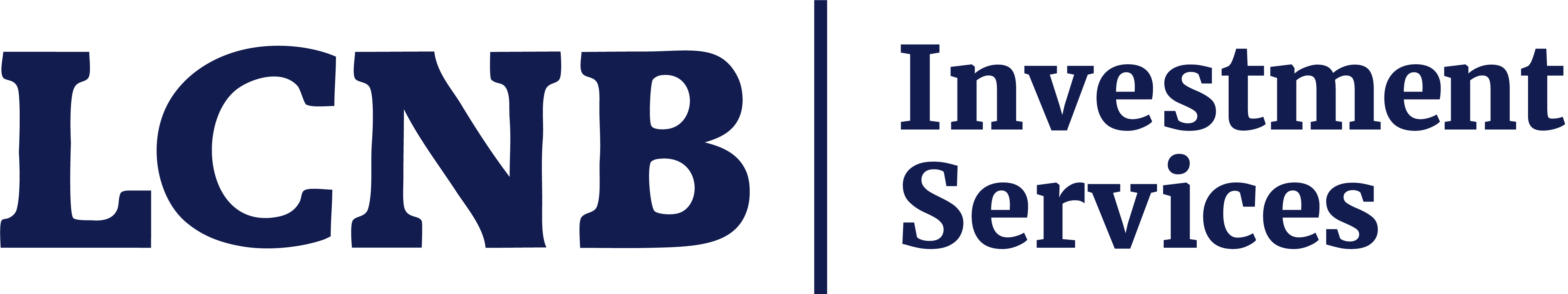Account Alert How To
Here is how to create an account alert online (you may create the alerts on the mobile app as well although the steps may vary slightly):
Log into your online or mobile banking account.
Once logged in, click on the account you want to monitor for activity. If you are creating the alert for the stimulus payment, this would be the account that your tax refund payment is expected to be deposited.
Look for the 'Alert Preferences' card on the right-hand side, click this. 
In the Alert Preferences there are two tabs: Balance and Transaction, make sure to select the ‘Transaction’ tab.
From here you can click '+ add alert' and complete the criteria.

- Select 'credit' in the 'Notify me when' dropdown, for deposits.
- We recommend filling in $0 for the 'is over:' section.
- Select the way(s) to be notified. Text, email or in app notice. (Text and data rates from your provider may apply.)
Once all of those steps are completed, you can press the green 'Add alert' button at the bottom. You will receive alerts when activity occurs.
If you have any questions or concerns you may give us a call at 800.344.2265 but please understand call volume may be high at this time. Thank you for your assistance.