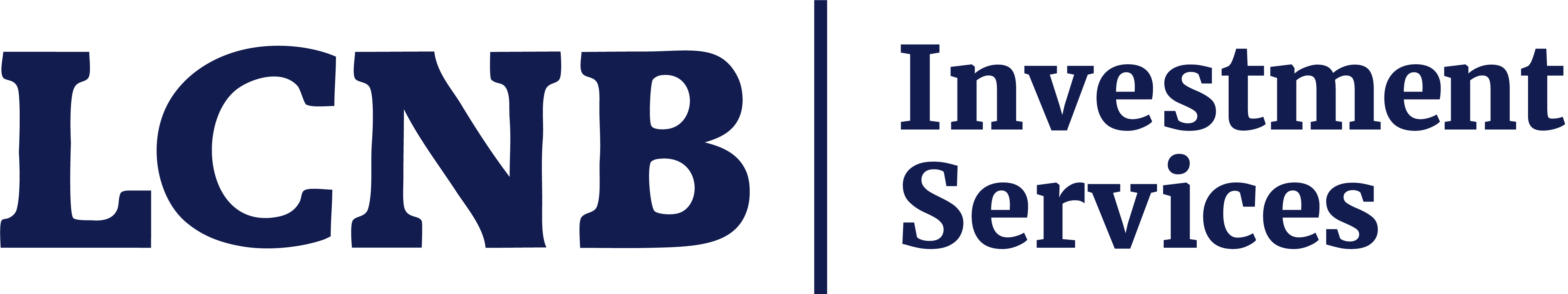FAQ
This page has been designed to answer the most commonly asked questions and to help aid you in making banking at LCNB more convenient.
Please use the navigation on the right to narrow your question or concern you may have.
General Questions
Where can I get your rate information?
At the top of our website in a search bar. Simply type in Interest Rates and an array of rate boards will display for you to choose exactly what you are looking for.
All drive-thru lanes are open at 8:30 a.m. each banking day. We also have 24 hour availability at all of our ATMs.
Deposit Accounts
What is my current account balance?
Can I access my account by phone?
My PIN does not work due to a period of inactivity using Bankline, how do I reset my PIN?
How do I change my address?
How do I make a wire transfer?
When will I receive my 1099 and 1098 statements?
How can I order a copy of a check, deposit or a statement?
How can I find out who I wrote a certain check to?
What should I do if my checkbook is stolen?
How can I place a stop payment?
How can I order checks?
Trust Information
Does LCNB sell investments other than FDIC insured deposits?
Does LCNB offer Signature Guarantees?
Is stock in the bank publicly traded?
Mobile Banking
What is LCNB National Bank Mobile Banking?
How do I begin using LCNB National Bank Mobile Banking?
How do I login to LCNB National Bank Mobile Banking?
To log in and use LCNB National Bank Mobile Banking, you have options: If you have an iPhone® or Android® phone, you may download the Mobile App from the appropriate App Store. Once it has downloaded, you select the App and choose Log On and then enter your LCNB Online ID and Password. You can download the Mobile App by clicking here.
If you do not have one of these phones, but have an internet enabled phone, you may go to www.LCNB.com and then login to your Online Banking account by using your LCNB Online User ID and Password.
Does LCNB National Bank have a banking app?
Is there a cost for using LCNB National Bank Mobile Banking?
Will I get a new User ID and Password for this site?
Will the information I see on my mobile device look different than what I see in Internet Banking?
Will I have the same functionality with Mobile Banking as I do with LCNB Online?
The following functions are available on LCNB National Bank Mobile Banking:
- Locate Branches
- View Transaction History (15 days; 4 per page)
- View Account Balances
- Transfer Funds Between Accounts
- Pay Bill To Existing Payees
- View Alerts
You will be able to do many of the same functions using Mobile Banking including checking balances, viewing pending and posted transactions, transferring funds and finding LCNB National Bank ATMs and branches. However, you will still need to use LCNB Online for other functions such as adding payees for bill payment, setting up account alerts, changing your password or other functions not listed above.
I'm having trouble logging into the site. Is there anything I can do to resolve the problem?
Depending upon the difficulty you are experiencing, you may want to try one of the following troubleshooting tips:
- Check to be sure you are properly entering appropriate letters and numbers when entering your User ID and Password. You may always verify this by having access to a computer and attempting to log into LCNB Online via www.LCNB.com to determine that you are using the correct login credentials.
- Have you logged into LCNB Online at www.LCNB.com before? This is required prior to logging on to LCNB National Bank Mobile Banking. If you are not currently using LCNB Online, begin today by stopping by your local LCNB National Bank Office and enroll. An internet enrollment to LCNB Online is coming soon.
- Are you able to access other websites with your mobile device? If you are not successful, then it is likely that the signal available on your device may not be strong enough.
If you are still unable to resolve the problem, please contact your mobile phone carrier.
Is there a charge to use LCNB National Bank Mobile Banking?
What is needed to access Mobile Banking via my phone or mobile device?
Will my phone or mobile device work with LCNB Mobile Banking and support WAP (Wireless Application Protocol)?
Is LCNB National Bank Mobile Banking secure?
How do I know that this is a genuine LCNB National Bank site?
Do I need to secure my phone?
Is account information retained in my phone?
What if I lose my phone or mobile device?
Is it safe to use Wi-Fi?
How do I view account balances using Mobile Banking?
How do I view my account pending and posted transactions?
How do I transfer funds in Mobile Banking?
How do I find an LCNB National Bank ATM or Office?
Mobile Banking Definitions
- WAP (Wireless Application Protocol) Browser, a type of browser that provides all of the basic services of a computer based web browser but simplified to operate within the restrictions of a mobile phone, such as its smaller view screen.
- URL (Uniform Resource Locator)a web page address.
Online Banking
How do I enroll in LCNB Online?
Can I use my mobile device to access LCNB Online?
I signed up for LCNB Online and have not received my login information. What do I do?
I try to login and the login screen returns with login ID and password blank. How can I correct this?
I use LCNB Online Bill Pay and do not see the payment being deducted nor has my payee given me credit for the payment. What do I do?
Bond Information
If I am buying a bond for a minor or newborn, do I have to have their social security number?
Loan Information
What is the payoff on my loan and the current interest rate?
FAQ Categories
-
General Questions
-
Deposit Accounts
-
Trust Information
-
Mobile Banking
-
Online Banking
-
Bond Information
-
Loan Information
-
LCNB Address
P.O. Box 59 Lebanon, OH 45036
Phone Numbers
Main Number: (513) 932-1414
Toll Free: (800) 344-2265
Fax: (513) 933-5262
BankLine: (888) 786-5262
Time & Temperature: (513) 932-1111
Time & Temperature: (513) 727-1010